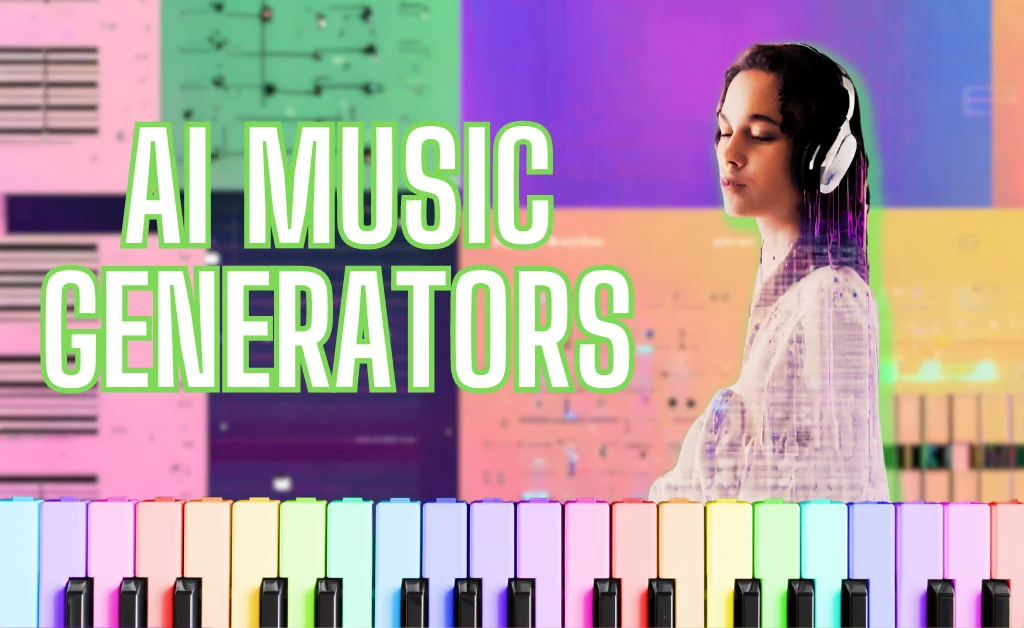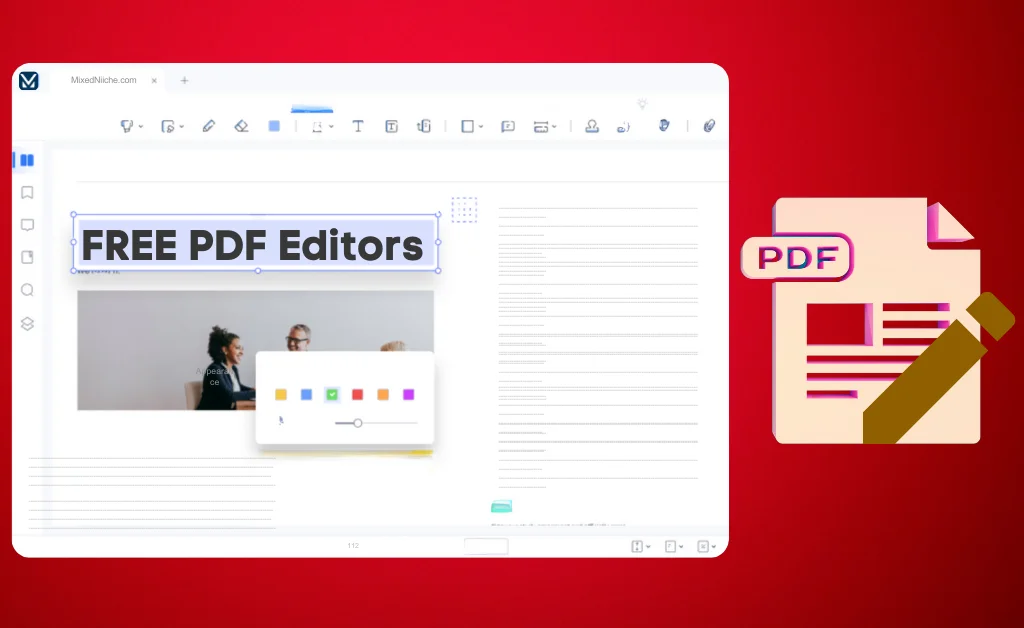Best Android Apps for 2024
As a tech enthusiast who loves trying out new apps, I always look for the latest and greatest apps to enhance my Android experience. Here are my picks for the best Android apps to try out in 2024.
1. Touch the Notch
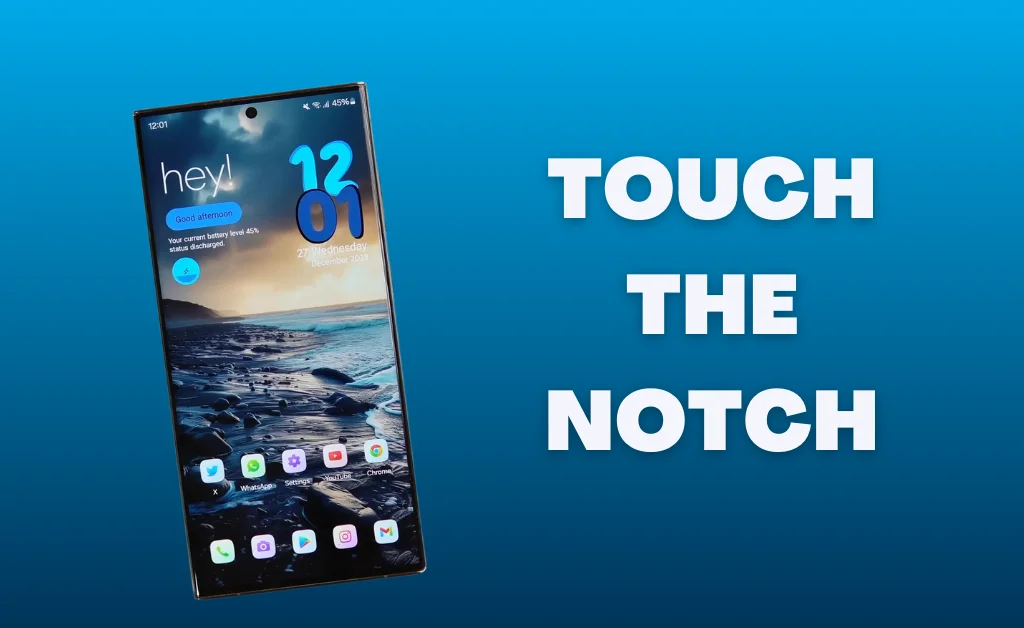
First up is an app called Touch the Notch, which is perfect for phones with a front camera cutout or “notch.” This ingenious app converts your phone’s notch into a customizable shortcut button.
For example, you can tap to open the camera, long press to take a screenshot, or double tap to turn on the flashlight. It even has music playback controls! This is super handy to quickly access frequently used features without fumbling through menus.
2. TrueAI - AI Wallpapers

Next is an AI wallpaper app called True AI, which has an awesome collection of stunning, high-resolution wallpapers generated using AI.
The wallpapers in the “For You” section are drool-worthy and free to download. You can access additional premium wallpapers via their Pro version, which has different themed collections.
3. Flow Productivity Launcher

In my quest for minimalist productivity apps, I recently discovered a fantastic launcher called Flow. It has a clean home screen showing my favorite apps and handy widgets like Google Calendar, a to-do list, and a screen time tracker.
The app drawer neatly organizes all my apps by category, too. But my favorite bit is the Focus mode, which restricts home screen access so I can get work done without distractions. The free version has enough customization, but you can unlock more features with the Pro version.
4. Pixel Search
Here’s a nifty app for those without Pixels – Pixel Search lets you quickly find contacts, apps, and files from your home screen, just like the Pixel launcher search.
Once you allow the required permissions, you can pick the sources to search through and add a search widget to your home screen. Loving how quickly I can now track down whatever I need on my phone using this search bar.
5. Adaptive 14 Kwgt

My inner fanboy is crushing hard on Adaptive 14 kwgt – it’s a widget pack with over 100 gorgeous widgets in Google’s Material You adaptive design from Android 14. The colors shift automatically based on my wallpaper. These widgets have given my home screen a slick Pixel makeover.
6. Folder in Folder

Here’s a game-changer for the folder-obsessed. Folder in Folder lets you organize folders into one mega folder on your home screen, avoiding clutter while keeping everything easily accessible in one tap.
I have neatly tucked apps, games, entertainment, and other folders into this mother folder, and my home screen has never looked cleaner!
7. Muzia: Music on Display

Do you ever wish you could still control your music playback while your phone screen was locked? Muzia makes that possible, displaying track info and playback controls on your lock screen whenever music is playing in the background.
You can customize the font, color, and size too. You will love this always-on music display while charging my phone!
8. StandBy Mode Pro

Fellow AMOLED screen phone users need to check out Standby Mode Pro. Inspired by iOS’s standby feature, it shows glanceable landscape info like a clock, notifications, or calendar when charging your phone.
The variety of clock face widgets you can pick from makes for a very aesthetically pleasing charging experience!
9. Quick Settings
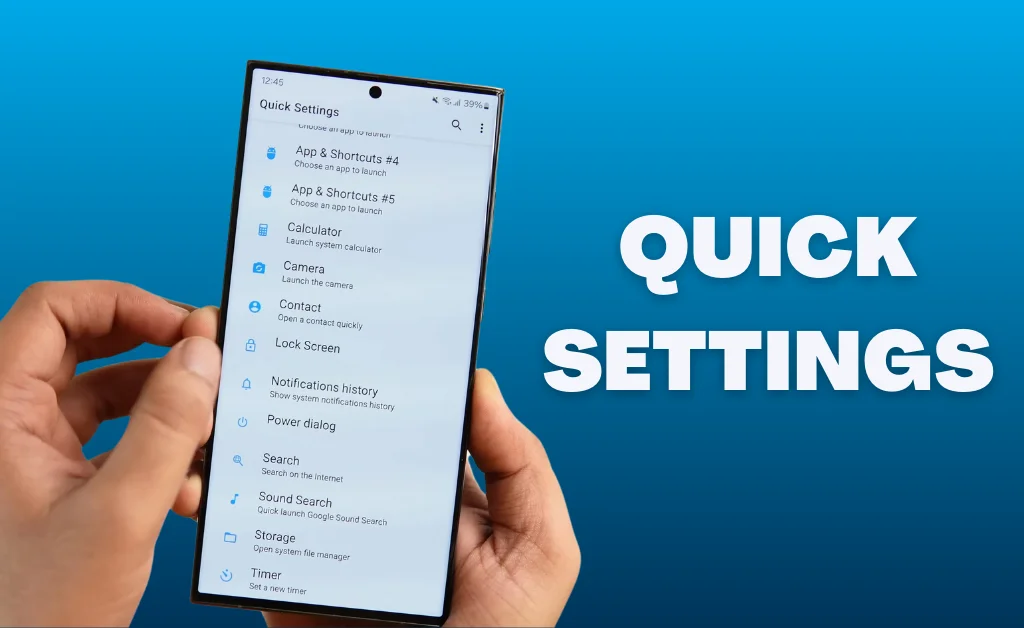
Quick Settings is another app that’s become indispensable for me. It lets you add a ton of customizable quick setting toggles for shortcuts to screenshots, split screen, calculator, and so much more.
My notification shade is now brimming with handy shortcuts for all my frequently used actions. Absolute time-saver!
10. Tap Scroll - Perfect Scroll

Finally, I’m enjoying Tap Scroll, which brings iOS’s nifty scroll-to-top function to Android. Just tap the status bar on any app, and it shoots right back up to the top! No more endless scrolling when I want to start over quickly.
Wrap Up
So there you have it, my hand-picked list of the best Android apps for 2024 based on my exploration so far. Let me know which ones you find most helpful! I’m always discovering cool new apps for my phone, so feel free to hit me up with any recommendations, too.