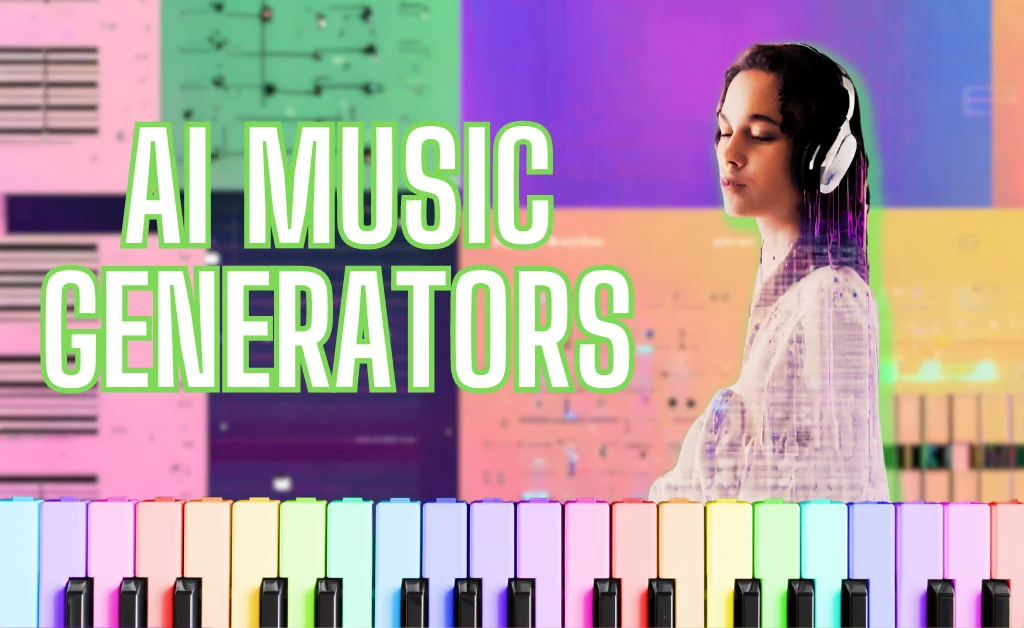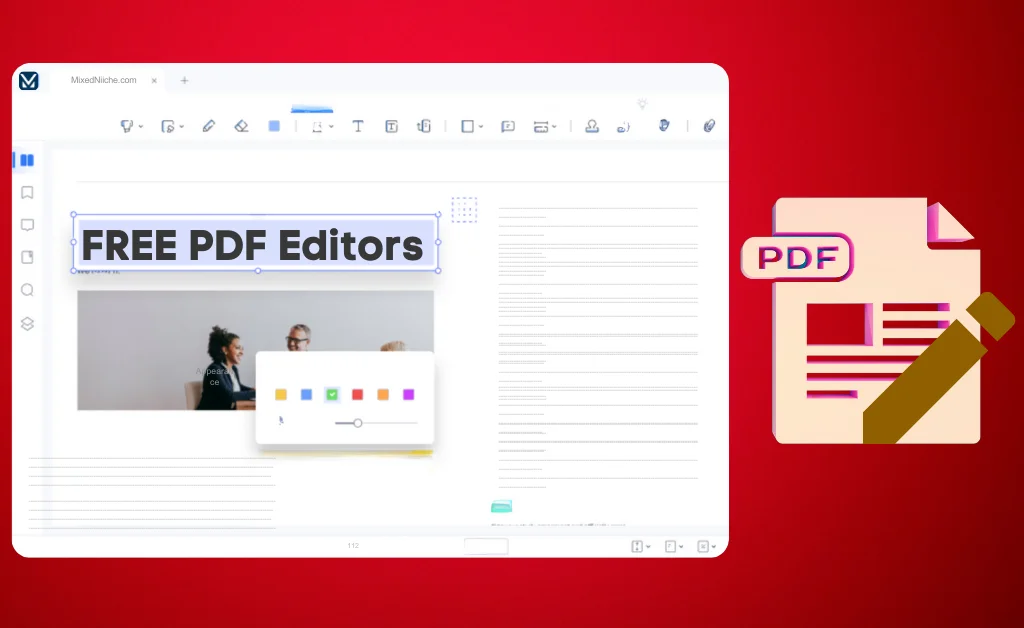I learned things the hard way recently when it comes to buying domains.
I saw a nice-looking expired one available for cheap, snatched it up, and started building a new website I was excited about.
Traffic started flowing, and the future looked bright – what could go wrong?
Well, turns out…a lot!
The site I had such high hopes for came crashing down two months in.
Daily visitors completely dropped off overnight.
The domain had a super sketchy past that I unknowingly inherited.
All the hard work building content and an audience was erased instantly.
I’m telling my cautionary tale, hoping others can avoid my painful mistake.
Let’s talk about why taking the time upfront to thoroughly check any buying domain is so critical for your website’s future success!
The Issue With Inheriting a Domain's Baggage
See, a domain isn’t just a name or a URL. When you are buying domain, you take on all the good AND bad associated with it previously out there on the web.
This includes years’ worth of content, backlinks, and penalties against it – basically, the domain’s entire existence up to that point.
What does this mean in reality?
Well, for me, the domain I bought cheaply without digging deeper turned out to be toxic!
The previous owners had run afoul of Google guidelines more than once and had multiple penalties attached to the site’s record.
The minute my shiny new blog went live on that URL, all those blackmarks got applied directly to me!
It’s like trying to open a swanky restaurant in a space formerly occupied by a law-breaking biker gang hangout – people judge you before even walking in!
4 Key Steps to Check Before Buying Domain
I clearly dropped the ball by not properly kicking the tires on the domain I bought. I made some wrong assumptions – an expired domain with a clean look must not have any skeleton in its closet.
Oh, how wrong I was!
According to stats I found later, 25% of domains out there have traces of spam or sketchiness hiding in their histories. Webmasters report needing over 12 months on average to recover fully from a single penalty.
Those numbers reveal why it’s critical to dig into a domain’s past before committing. Otherwise, you risk tanking your new website’s reputation right from the start!
Let’s walk through a four-step domain buying process to uncover red flags and avoid buying potential headaches:
1. Check Domain Authority Spam Score
The first stop should be looking into your potential domain’s authority and ensuring it hasn’t been negatively impacted by shady SEO moves or excessive automated linking.
A great free tool for this is MOZ’s Spam Score Checker. Simply plug your domain into their lookup, returning a rating from 1 to 100.
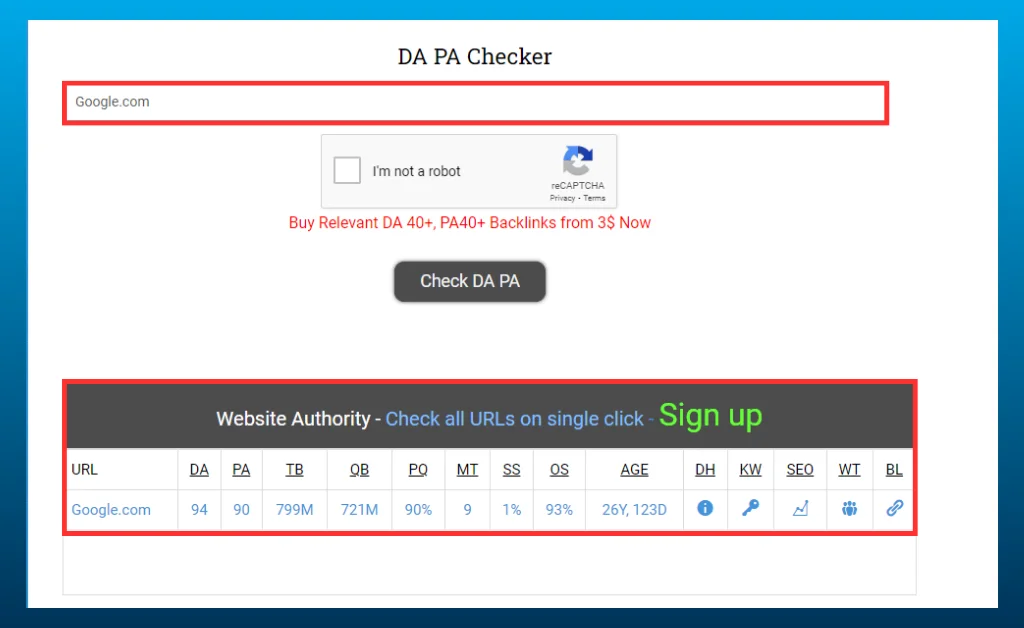
Scores above 3 generally indicate some spamming in the site’s backlink profile. Avoid any domain with a spam rating over 5 to keep safe.
This quick check gives you a high-level view of whether the domain has been used improperly in the past to manipulate rankings.
If the spam score returns high, consider that a red flag not to purchase.
2. Check Current Backlinks
Next, you’ll want to understand where the domain gets links through a backlink analysis. Are authoritative, high-quality websites linking to it? Or are the only backlinks coming from junky aggregator sites?
A domain’s backlink profile offers insight into how reputable search engines view the site.
If the only sites linking in are spammy or sketchy, that’s usually a sign of low-quality content or even black hat SEO tactics.
Google cares a lot about sites earning links naturally vs. artificially generating them.
You can easily analyze any domain’s backlinks with a free tool like Ahrefs Backlink Checker.
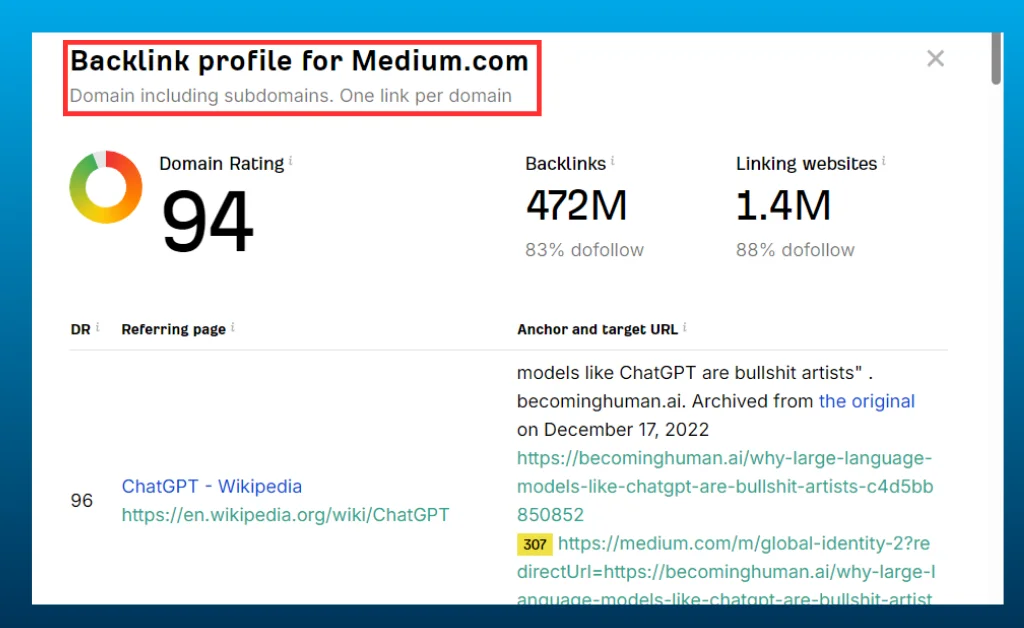
Input your potential URL and scan through the list of referring domains.
Lots of links from sites you recognize, and relevant industry resources are good. A bunch of links from weird, unrelated sites could indicate problems.
3. Research Actual Domain History
So far, you’ve checked high-level domain authority metrics. Now, let’s pull back the curtain and understand the actual full history of your target domain.
For that, you need the Wayback Machine – a digital archive of how the internet has evolved.
Punch in any URL to see screenshots of how a given page looked on different dates year by year.
It even shows you the full chronological list of who owned the domain previously.
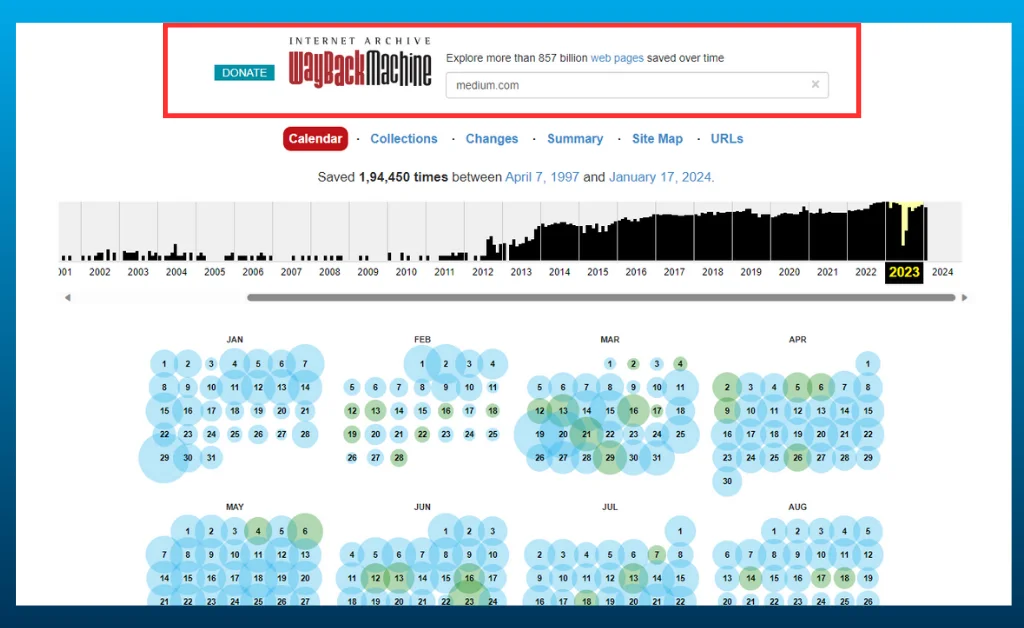
Searching my disastrous domain here, I first uncovered shady pieces of its past that I had glossed over in my initial purchase.
Turns out it had bounced around between a few different owners over the years, many blatantly using it for spammy income sites before letting it expire.
Doing a quick Wayback search on any domain on your buying shortlist can uncover red flags like this that let you avoid domain buying problems down the road.
4. Google It!
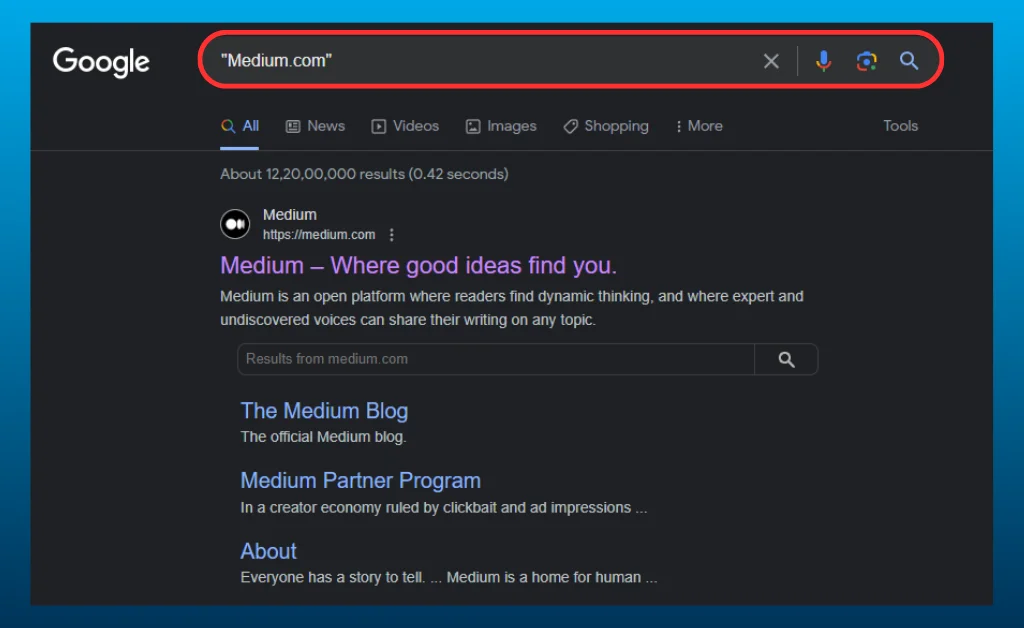
Last but not least – remember good old Google search!
Once I had a hint something might be up with my domain from the Wayback Machine findings, I ran the URL through Google wrapped in quotes.
Multiple news stories about questionable activity associated with the site across different time periods popped up.
It doesn’t hurt to check Google search results for any additional context around your target domain. If anything suspect appears like it did for me, steer clear!
Conclusion
Taking the time to thoroughly check domains upfront requires patience and diligence. But let my mistake serve as the perfect cautionary tale to take advantage of this step!
Just look at how much extra hassle it caused me – and is still causing me as I start migrating my content over to a clean domain.
The last thing you want is to kick off your amazing new online project in the hole from day one!
Sites with questionable histories often only partially bounce back reputation-wise.
Don’t risk it!
Spend a few minutes upfront researching to give your site the best possible chance at ranking and succeeding over the long haul.
I hope walking through what I should have done prevents someone from committing the same blunders!
Let me know if you have any other questions on domain buying.
I’m happy to help however I can – even if only to stop others from stepping on the same rakes I did!
I hope you have found this domain buy guide helpful. Do comment below if you have any other questions.
What to consider when choosing a domain?
- Availability - Check if your desired domain is registered or available for purchase. The domain extension (.com, .net, etc.) matters too.
- Length - Shorter domains are usually easier to remember. But longer, descriptive ones have benefits, too. Find the right balance.
- Branding - Pick a domain that resonates with your brand identity and messaging. This boosts memorability.
- Spelling & Pronunciation - Avoid confusing spellings or names that are hard to pronounce. This leads to lower engagement and shares.
- Keywords - Work relevant keywords into the domain name to generate search interest. But it shouldn't be stuffed unnaturally.
- Extensibility - Consider if you want to add locale prefixes like yourbrand.ca or yourbrand.in.au. How extensible is the domain?
- History - Research the domain's history for any negative associations or legal issues from past content or owners.
- Ease of Use - Can people communicate the name without issues when referring to others? Is it easy to convey accurately?
- Distinctiveness - Unique, distinctive domains get remembered better and build identity well when branded properly.
- Cost - Factor in budget for purchasing and ongoing renewal fees. But keep the ideal name fit pure for cost savings.
Best Domain Buying Registrars in 2024
- Domain.com
- Namecheap
- Bluehost
- Google Domains
- GoDaddy
- HostGator
- Cloudflare.com
- Hostinger