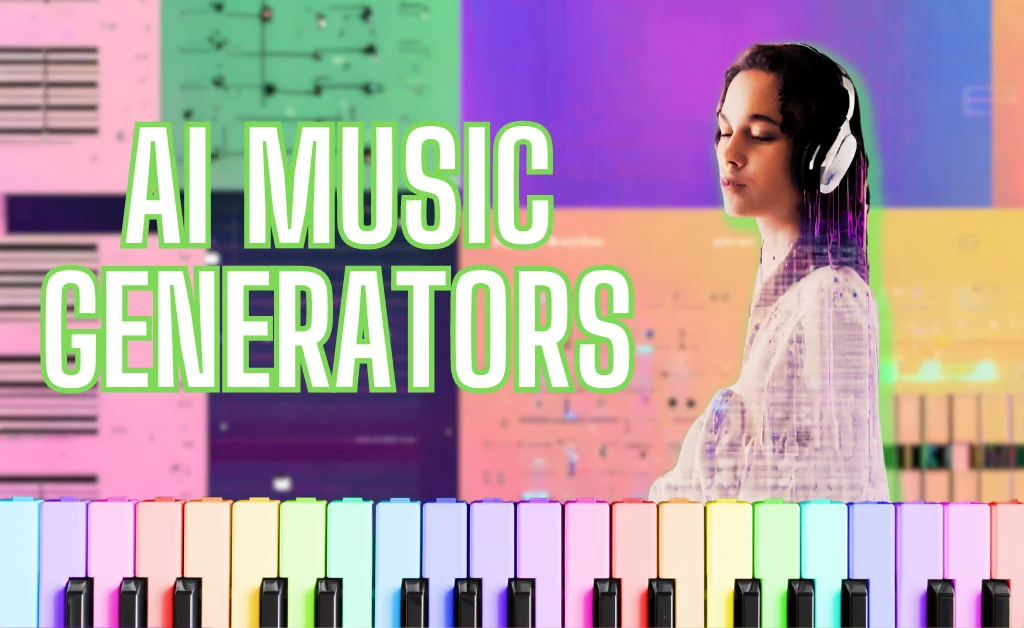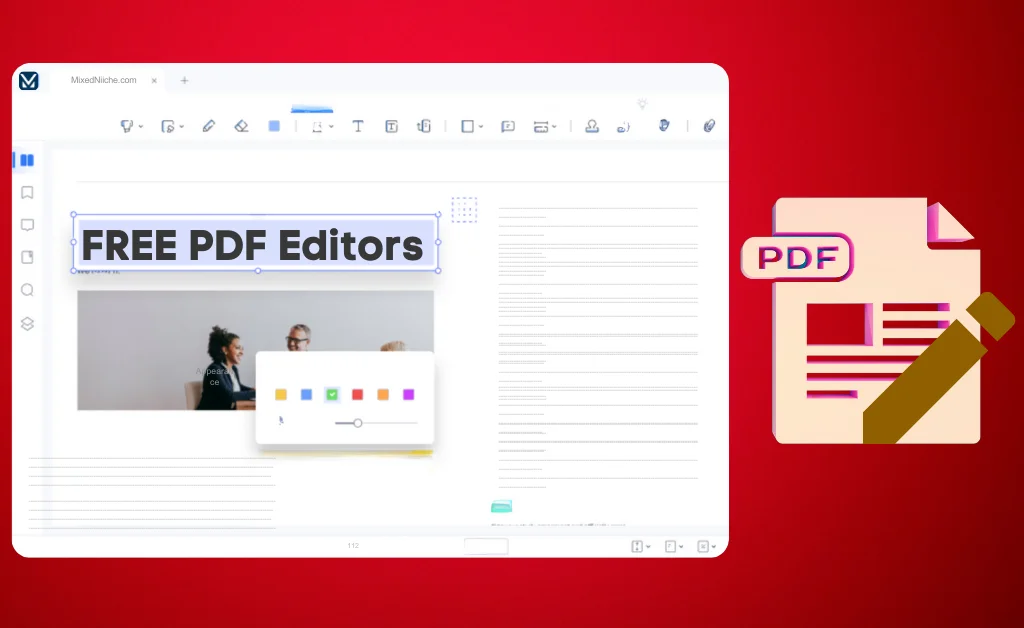Have you ever received a message on your iPhone with a little icon featuring two exclamation marks (!!) next to it?
Or perhaps you’ve sent one of these to emphasize excitement over big news or something hilarious a friend texted.
If so, you’ve used the Tapback “emphasized” reaction, one of many ways to spice up conversations in the iMessage app.
But what exactly is Emphasize mean on iPhone? This symbol may seem small, yet it carries some serious conversational weight!
In this deep dive guide, we’ll explore what the emphasized Tapback reaction means, why people use it in texts, how it appears across platforms, and creative ways to elevate your messaging with this fun feature.
Let’s double down on some details!
What Is an Emphasized Text Message on iPhone?
An emphasized text message on iPhone is an iMessage that utilizes the “emphasized” Tapback reaction, consisting of two exclamation points (!!) to stress urgency, excitement, and importance or add visual flair.
Tapbacks are iOS-exclusive features that allow you to react quickly to texts without typing a full message using small icons like hearts, thumbs up/down, and more.
When people emphasize texts with this reaction, the double exclamation emoji will appear beside the message bubble, almost like giving it a cheeky high five.
A standard text turns all fired up visually with this spicy reaction.
What Does Emphasize Mean on iPhone? 9 Common Meanings
Beyond the basics, what does emphasized truly mean on iOS devices? This friendly two-exclamation points emoji packs a surprising variety of emotional punches! Consider:
When someone emphasizes your message, they could be trying to:
- Stress Importance: Highlight key info that requires action or attention
- Show Excitement: Boost positive reactions to great news or events
- Express Urgency: Add pressure to respond quickly and promptly
- Enhance Agreement: Visually validate alignment and echo support
- Indicate Shock: React strongly to something incredibly surprising
- Share Laughter: Poke fun at amusing messages playfully
- Applaud Brilliance: Praise truly genius ideas or wisecracks
- Motivate Others: Pep up friends with encouraging reactions
- Spotlight Confusion: Raise questions around unclear or cryptic texts
As you can see, the emphasis on the iPhone has multiple shades of meaning centering on urgency and strong emotions. What Tapback’s exclamation marks mean depends a lot on conversational context!
How to Emphasize Message on iPhone
Thanks to Apple’s user-friendly iOS design, adding emphasized reactions takes just seconds!
Follow these steps:
Step 1: Open your Messages app then tap the conversation

Open your Messages app, then tap the conversation containing the message you want to enhance visually.
Step 2: Press and Hold the Message
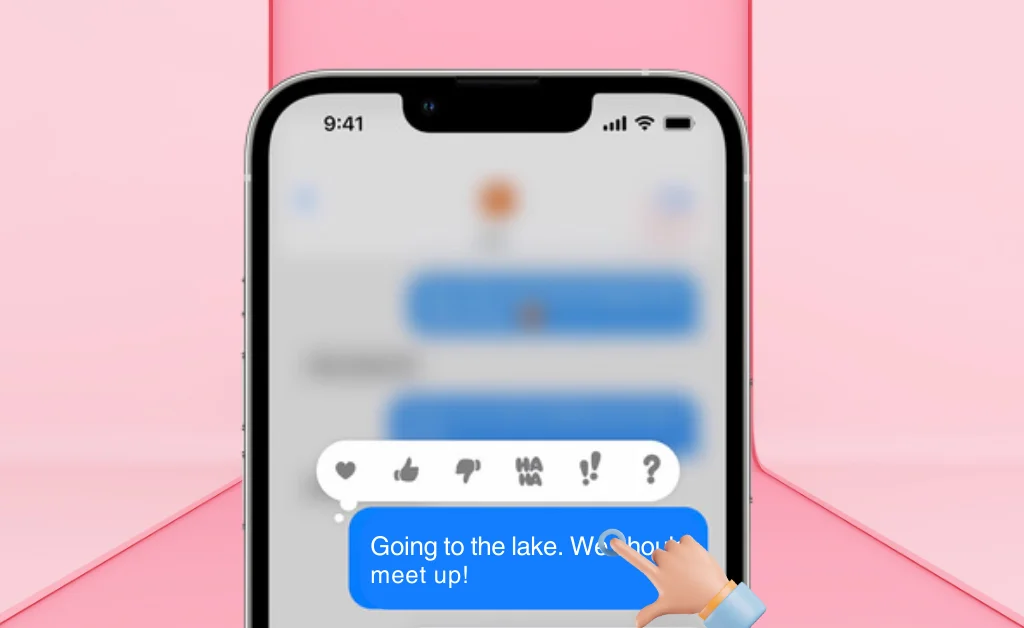
Press down on the specific text bubble to react to until a mini menu pops up.
Step 3: Select the Tap back icon with two exclamation marks (!!)
Select the Tapback icon with two exclamation marks (!!) to emphasize that message.
Step 4: See your reaction emoji surfaced instantly.

See your reaction emoji surfaced instantly. The twin exclamation marks will now display beside that text, indicating to your friend you amplified the emotion!
It really is that straightforward to start dropping emphasis icons on friends and family’s spiciest memes or most provocative mischievous commentary!
Just take care not to lose potency by overusing such reactions. Like adding too much spice to a flavorful dish, excessive emphasis can dilute the impact, rendering all texts equally amplified. Reserve double exclamations for your most excited responses.
Now that we’ve covered the literal logistics of tapping to emphasize on iPhone, let’s highlight who can view these enhanced reactions cross-platform.
Who Can See Emphasized Text Reactions?
This makes an excellent point about Apple’s proprietary Tapback features being iOS exclusive. iMessage enjoys plenty of perks that Android SMS/MMS clients do not, which leads to slight version differences in how reactions display.
Specifically, for Tapbacks like the emphasized double exclamation point to appear properly as intended between users:
- The message sender must utilize iOS 10 or higher
- The message recipient must run iOS 10 or higher, too
More recent iOS editions will showcase Tapbacks as animated emoji icons. Users on older iOS 9 or earlier simply view text descriptors like “[Name] emphasized this message.”
Can Android phones display iPhone Tapback visuals?
Yes, but it is implemented differently than Apple’s variety of reactions.
Android automatically converts iPhone Tapbacks into static emoji icons matching the symbols as closely as possible. This allows broader visibility, easing potential confusion from iOS-exclusive features.
Finally, no Tapback support exists natively within traditional SMS texting between iPhones and non-smartphones. So, legacy mobile devices without data access won’t showcase reactions at all, unfortunately.
In summary: Enjoy the liveliest functional emphasis reactions using current iPhone models messaging other iPhone owners!
Why Do People Emphasize Messages on iPhones?
Fundamentally, emphasizing messages on the iPhone achieves two simultaneous objectives:
- Immediately reacting to texts with fitting emotions
- Visually differentiating certain commentary worth spotlighting
Without typing repetitive phrases like “So funny!” or “Totally shocking!!!” you can directly display these sentiments through simple tap interactions.
Applying emphasis strategically trains friends’ eyes onto your most provocative, hilarious, or generally notable texts among pages of back-and-forth banter.
Why Apple Created Tapback Reactions
In a tech landscape with rising competition, Apple constantly seeks new features to attract iPhone loyalty and lock-in. Google’s Android platform also offers advanced messaging capabilities like RCS covering modern read receipts, typing indicators, and reactions – but with multi-platform support.
However, Tapbacks remain exclusive to Apple devices as strategic competitive advantages. By baking these engaging experiences into iMessage, they’re withholding coveted capabilities from Android users, incentivizing iPhone upgrades.
Wrap Up & Key Takeaways
Emphasized text message reactions utilize double exclamation mark emoji to stress heightened emotions like excitement around iMessage on iOS platforms. However, interpretation varies situationally based on conversation histories and rapport between parties.
Adding tapping emphasis takes seconds by press-hold selecting the twin exclamation icon after opening any Messages thread and then the desired text.
For full cross-platform support between iPhone and Android devices, ensure phones run iOS 10+ and Android 5+ respectfully. Without meeting those minimum OS thresholds, some visual issues may occur.
People lean on emphasis to react quickly, spotlight meaningful messages visually, encourage friends, spark laughs, and strengthen bonds overall with convenient context-fit reactions.