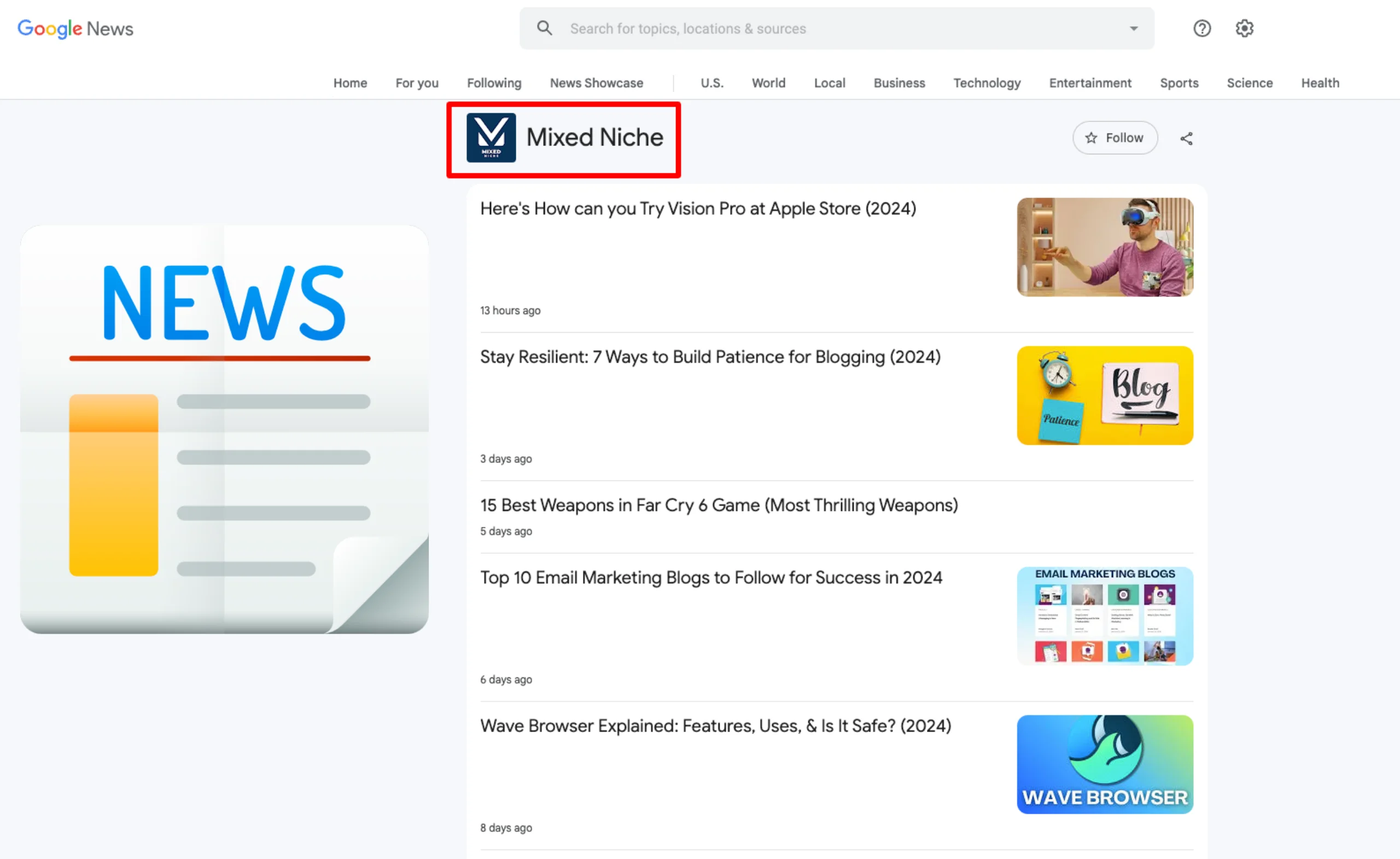Web Story Riches: How to Bank with Google's Hot New Format
Oooh baby, I have a juicy opportunity for you to sink your teeth into!
Web Stories (Google Web Stories) are Google’s newest, shiniest thing, and they’ve got profit party written all over them in big, neon font. If you want to turn that side hustle into your main hustle, listen up!
I’ll guide you through this brave new world and show you how I’m picking up cold, hard cash with Web Stories while kicking back in my fuzzy slippers.
What the Heck Are Google Web Stories?
Yeah, yeah, I’m getting ahead of myself here! First off, what is this magical money maker?
Web Stories are mobile-friendly, visually rich slideshows made up of tapable slides. Think of them like an interactive magazine you page through on your smartphone.
The key deets:
- Visual eye candy with vibrant imagery, graphics, and videos
- Immersive full-screen experience for distraction-free viewing
- Swipeable slides so you control the pace.
- Quick loading speeds even on shoddy networks (I’m talking 2G slow here)
- Standalone as one web story link or embedded like a YouTube video.
- Navigational links let you dive deeper down the rabbit hole.
- Easy options for sharing via social to spread those winged dollars.
In a nutshell – web stories = pretty, engaging, practical little slide units perfect for storytelling and showing off your cinematography chops.
Which brings me to the cha-ching factor…
This New Format Prints Money If You Let It
Can you smell those Benjamins (money) yet? Let me hit your nostrils with some promising stats about earning solid stacks of cash with web stories:
- Inbuilt money bags – Google lets you paste Adsense codes directly into the stories plugin to show sexy, rich media ads. Ka-ching! No middlemen eating your profits.
- Primo CPM rates – Early estimates show web story creators make $3 – $5 RPM across ALL niches. Standard display ads cry themselves to sleep at night seeing those royalty rates!
- Higher user engagement – Average session lengths go up by 24%. The swipe format keeps peeps engaged longer because no one can tap past your credit roll asking them to smash buttons!
- Blue ocean territory – Very few folks swimming in these waters now. You can be a big tuna in this web story sea before the sharks circle in! Establish authority as an early pioneer.
In summary, you earn directly, earn way more per impression, keep people glued to screens for longer, and barely have any competitors.
Google how to bathe in money
Convinced this is your first-class ticket to profits-ville? Read on to see how I’m setting up shop!
Setting Up Web Stories to Get Paid
You’ll need to lay some groundwork before releasing your Pulitzer prize-winning web stories into the world.
Here’s what I sorted to get battle-ready:
Step 1 - Prep Your Google Suite
You need a Google account (duh, Captain Obvious) to create stories. For monetization, also connect these programs:
- Google AdSense – once approved, they’ll pay you your handsome web story earnings
- Google Analytics – to stalk traffic sources and viewer behavior
- Google Search Console – submit your website to get indexed for organic search, ya know?
With these keys, you can now unlock the web story vaults!
Step 2 - Download Web Stories Plugin on WordPress
Well, hey there!
Looks like you’re ready to dive into Web Stories. I feel you – I got pretty excited when I heard about them, too. As a WordPress user, installing the Web Stories plugin is the next logical step.
And let me tell you, between just you and me, this thing makes creating stories easier than baking cookies…and that’s one of my special talents!
But I digress.
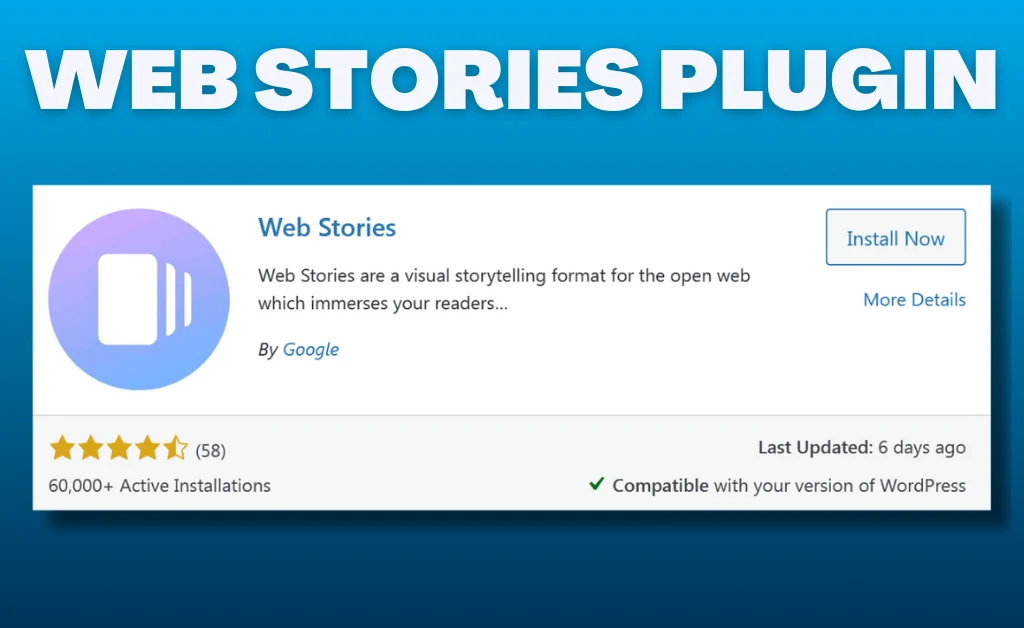
Given over a third of the internet runs on WordPress, this nifty plugin will be useful for many of us. Google really hooked us up here. It lets you whip up Web Stories fast right within your WordPress dashboard.
They were thoughtful enough to include templates and a drag-and-drop builder to assemble these bad boys. And get this – you can grab images and whatnot straight from your WordPress media library.
How easy is that?!
So what do you say – ready to churn out some masterpiece stories faster than Grandma can bake her famous chocolate chip cookies? I knew you’d be up for the challenge! Just install that plugin and have some fun with it.
You got this!
Step 3 - Choose a Web Story Template
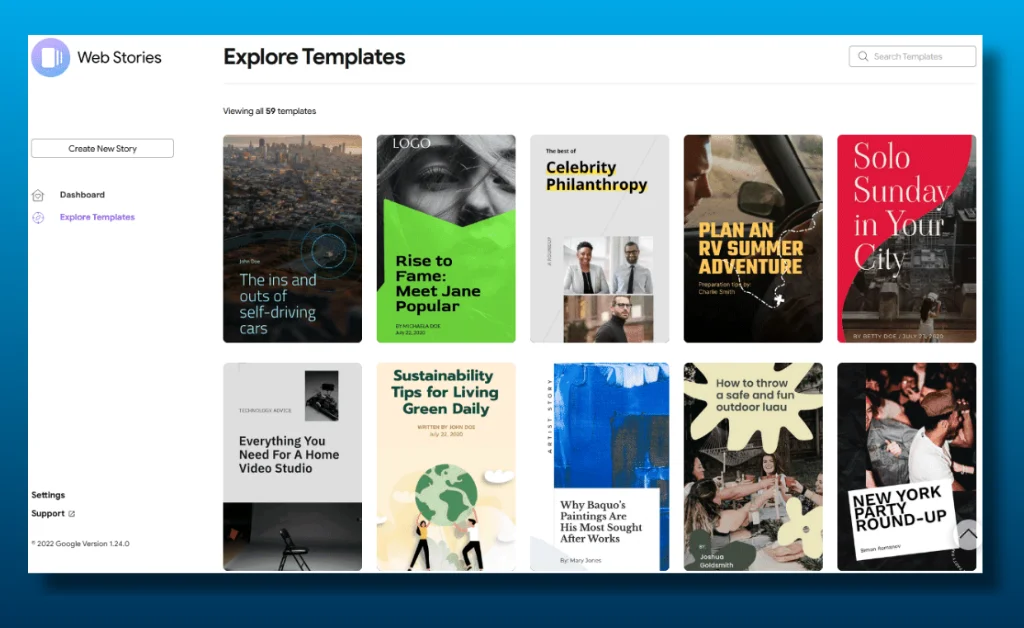
I like keeping viewers hooked, so I normally pick edgy Entertainment and Travel templates with:
- Punchy images & graphics that pop
- Trendy color combos my teens approve of
- Sick animations, cinema, graphs, and transitions
- Hotspots, cards & comments for added oomph
But browse around – Food, Education, Sports, and more await your discerning eye.
Step 4 - Cook Up Your Own Visual Story
Personalize that template until it SCREAMS your brand! Change things like:
- Background colors & images
- Fonts, text placement, captions
- Swap in your own snazzy photos & videos
- Add/delete slides to control pace & portions
- Embellish with interactions – comments to chat or hotspots over images
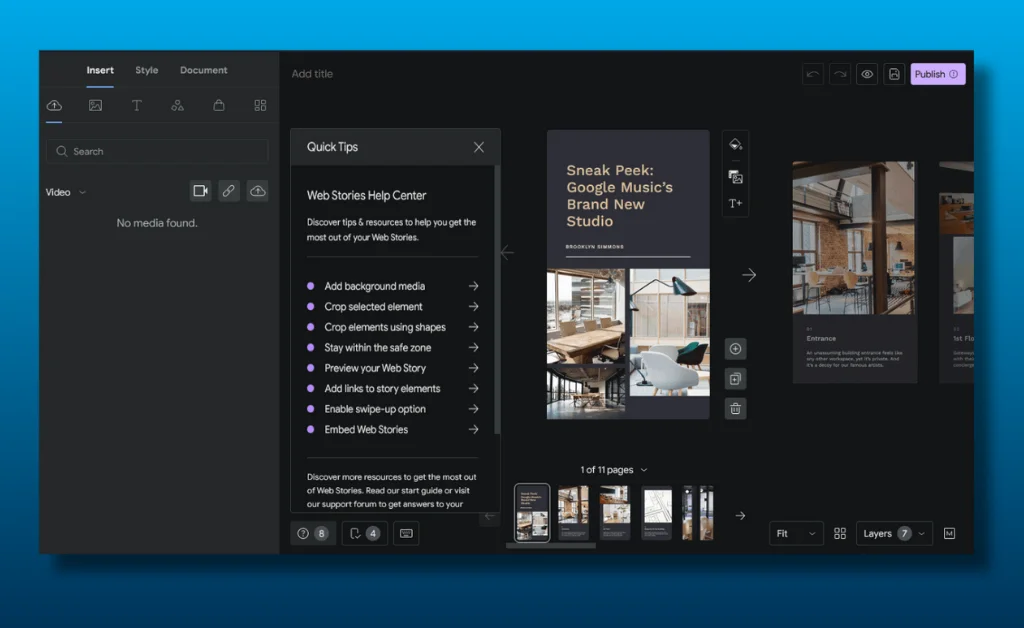
I also tweak the following:
- Default share image so my smirking face pulls people in
- Toggle viewer reactions on so folks can heart or clap my content
- Publisher logo and info so peeps know who’s serving these sick beats
Get creative with Visual and content options until you’ve crafted your ultimate audience avatar bait.
Step 5 - Set up for Easy Cash
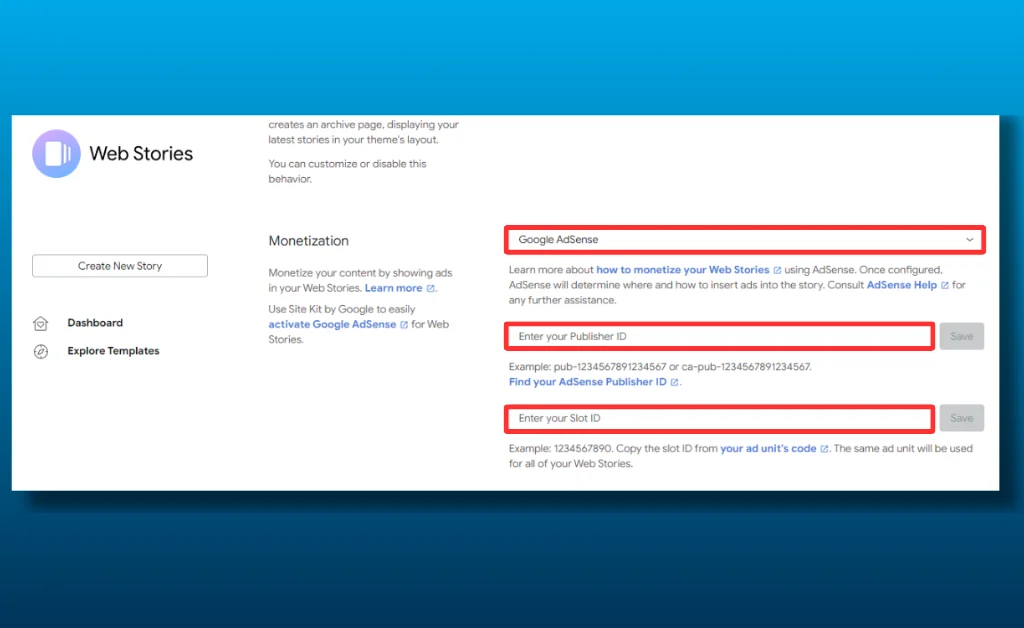
When your masterpiece’s ready to make serious skrilla, here’s setting up ads:
Within Adsense:
- Make new ad units for your story with sizes and placements
- Copy the generated ad code snippet
In Story Settings:
- Connect AdSense using your publisher ID
- Paste ad unit code inside the “Monetization” section
Now, Google drops auto ads in your story as it’s viewed. Hear that magical cash register sound? cha-ching 🤑
Step 6- Give Sneak Previews Like Movie Trailers
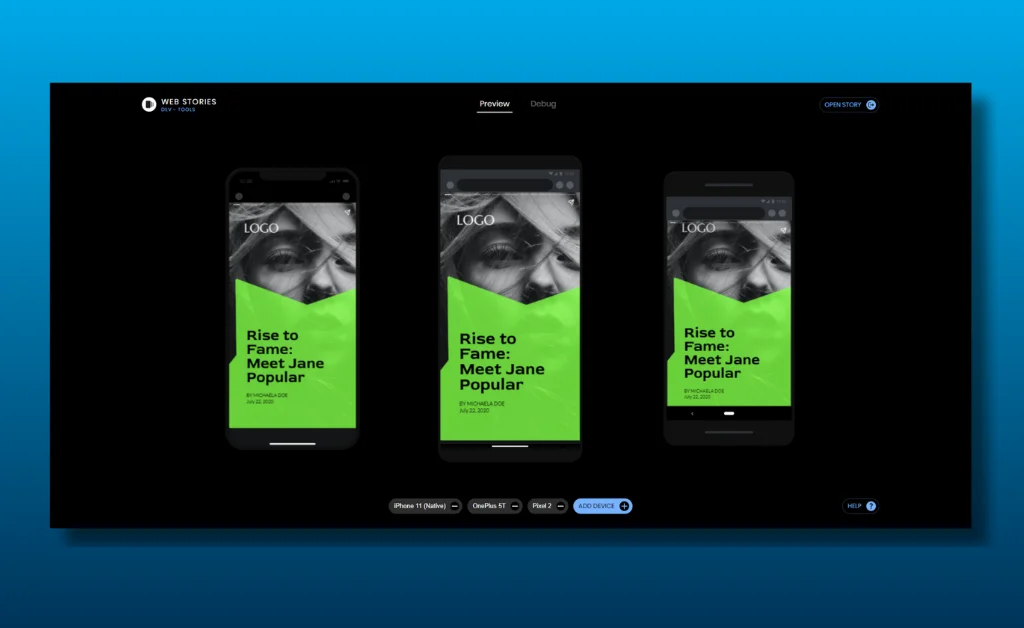
Before your red carpet launch night, preview how your story flows:
- Check imagery, text overlaps, or playback glitches
- Make edits so peeps stick around for the climax!
- Ask friends to watch and give feedback.
Roll out that limo and publish your potential chart topper when polished to a gleaming shine!
Pro Tips from a Web Story Hustler
I’ve slickly picked up some best practices worth their weight in gold:
- Hook viewers with serialized content – Think parts 1-10 cliffhanger formats. Netflix binge strategy works! Episodic storylines keep ‘em coming back wanting more.
- Repurpose evergreen articles into snackable visual slide format. Refresh old content and re-engage stale readers from your blog.
- Promote shamelessly on all your social media channels. Ask friends to share and embed on their sites. Buy Google & Facebook ads to gain more impressions.
- Obsessively analyze metrics on where viewers drop off so you can tweak sticky points. Deleting or improving bad pages directly boosts profits.
- Strategically insert website links on select slides – to mailing lists, product pages, and helpful resources. Channel engaged visitors into your sales funnels.
- Experiment with integrations – polls, quizzes, shoppable products, and UTM campaign tags to track conversions.
- Collaborate with influencers in your niche to co-create content. Align yourself with those who have captive audiences. Fame by association!
Best Tools for Google Web Stories
Alrighty, friends!
When I first heard about Google Web Stories, I gotta admit – I was pumped!
Who wouldn’t be?
These snazzy visual tales are just too cool.
But creating them felt overwhelming at first. I mean, where do you even start?
Well, let me tell ya – after testing some options, I found the best tools that make web story creating an absolute breeze!
Let me share my faves:
1. Newsroom AI
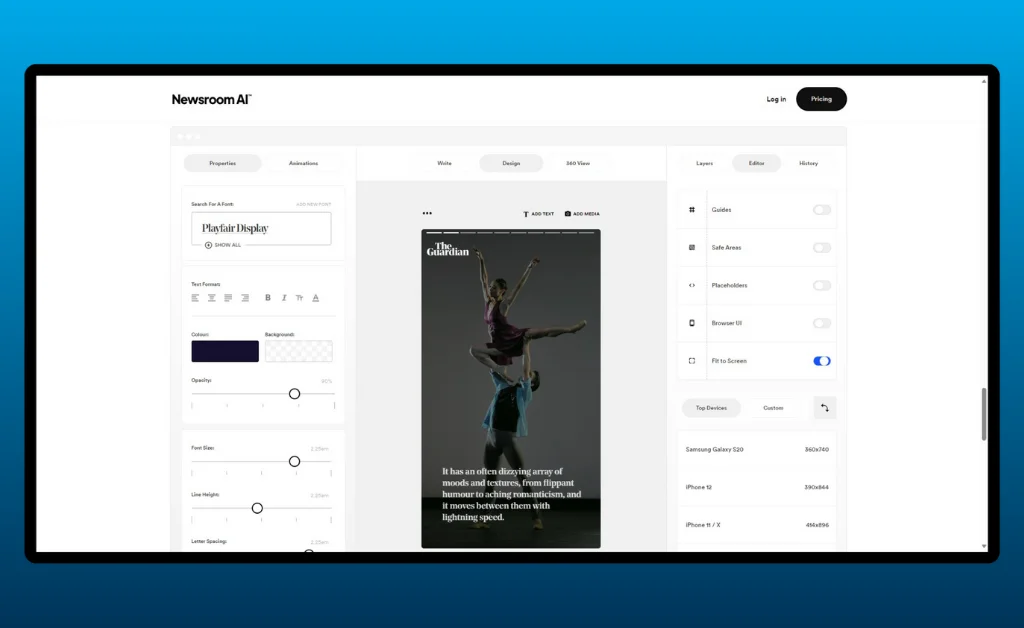
Newsroom AI is my go-to for crafting killer stories fast. And get this – they’ve got a free version so anyone can create beautiful, engaging stories.
There are templates and drag-and-drop tools – really easy stuff!
I was churning out web tales quicker than my famous chocolate chip cookies!
Their analytics even allow you to track performance. Talk about handy!
2. Adobe Spark
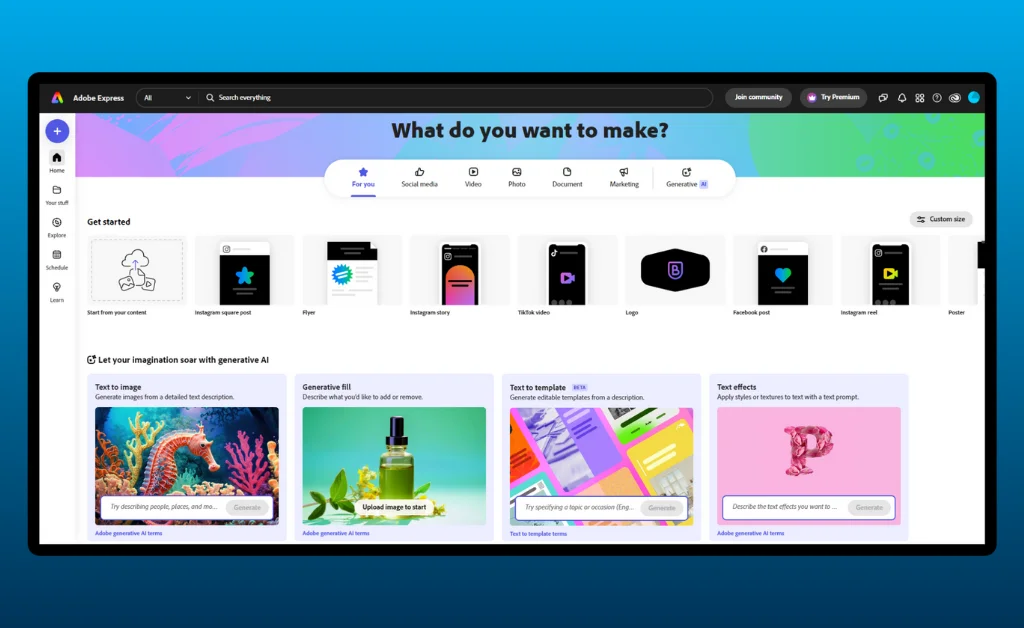
If striking visuals are your thing, Adobe Spark is for you!
Creating eye-catching visual stories is their specialty.
And adding interactive elements?
Genius! Just sign up and start crafting your masterpiece.
3. Google Web Designer
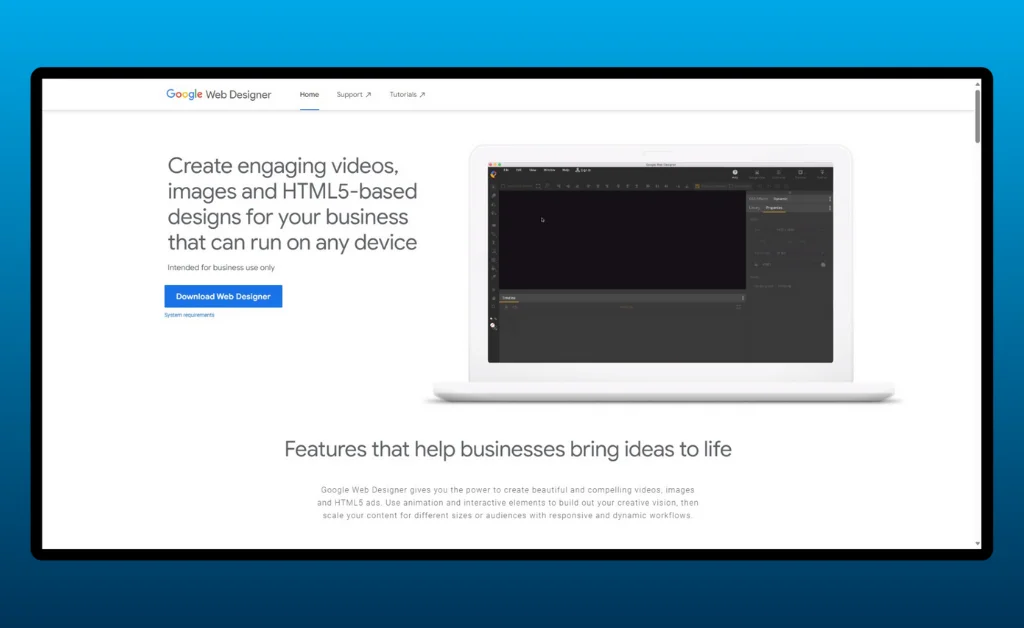
Feeling extra creative?
Go wild with Google Web Designer!
This powerful tool gives you complete creative freedom over the look and feel of your stories.
Animations, forms – you name it!
Sure, the learning curve is steeper, but imagination is the only real limit here!
4. Make Stories
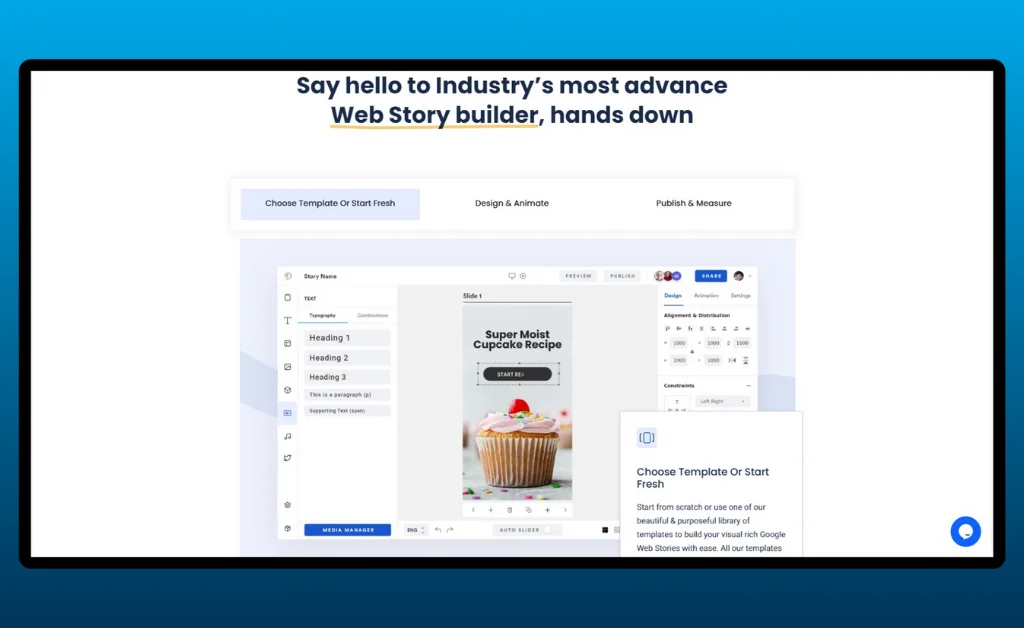
For simple and beautiful tales, check out Make Stories.
Just upload your media and arrange the scenes – bam!
You’ve got an impressive story.
And WordPress integration?
Yup – they thought of everything!
Well, there ya have it, friends – everything you need to start creating showstopping Google Web Stories!
Got an idea brewing already? I just knew you’d be brimming with creativity!
Get out there and start crafting your visual masterpieces. You so got this!
Benefits of Google Web Stories
Y’all, I am so jazzed about Google Web Stories!
I know I know – they sound kinda boring and technical.
But trust me, these visual masterpieces are nothing short of awesome!
Just hear me out on the perks:
- For starters, stories seriously engage people! We’re talking 2 minutes of attention per story. Compare that to standard web pages, which take over a minute. I don’t know about you, but I’ll take sixty seconds!
- And get this – you can share stories everywhere – Google Search, Discover, the app – you name it! So your beautiful tales can reach more eyeballs than when I entered my famous apple pie at the county fair!
- Wanna drive more visitors to your site? Google’s got the stats – stories get publishers up to 30% more clicks from searches! My apple pie doesn’t stand a chance against numbers like that!
- I’ll be real with ya – over 3 hours of mobile device time per day? Our poor brains are fried from information overload! Cutting through all that noise is nearly impossible, but stories get people’s attention when nothing else will. It’s like magic!
So, stories have you covered if you want to jazz up your blogs, showcase engaging tales, or simply look cooler than a bowtie on a bulldog.
Oh, and get this – 65% of people have fun reading easy-to-consume content on their phones. Well, know, that’s exactly what stories provide!
If you couldn’t already tell, I’m plainly passionate about Web Stories. Their advantages totally outweigh any snags for me. Anyone looking to step up their content game should be jumping on these stories!
Wrapping Up
I’ve shown you my playbook for transforming Google’s new web story format into personal wealth with these steps:
- Use an editor to quickly build stories
- Analyze metrics religiously
- Promote aggressively with incentives
- Create follow-on series; refresh old content
- Strategically place website links
- Don’t build only web stories, also post some articles
As an early pioneer, you can establish authority fast while most sleep on this gold rush. Don’t wait around before others jump on this cash wagon! 🤠
Over to you now.
What part of my web story money-making journey resonates most?
Which niche will you focus these efforts on primarily?
Got specific questions?
Comment Down Below!