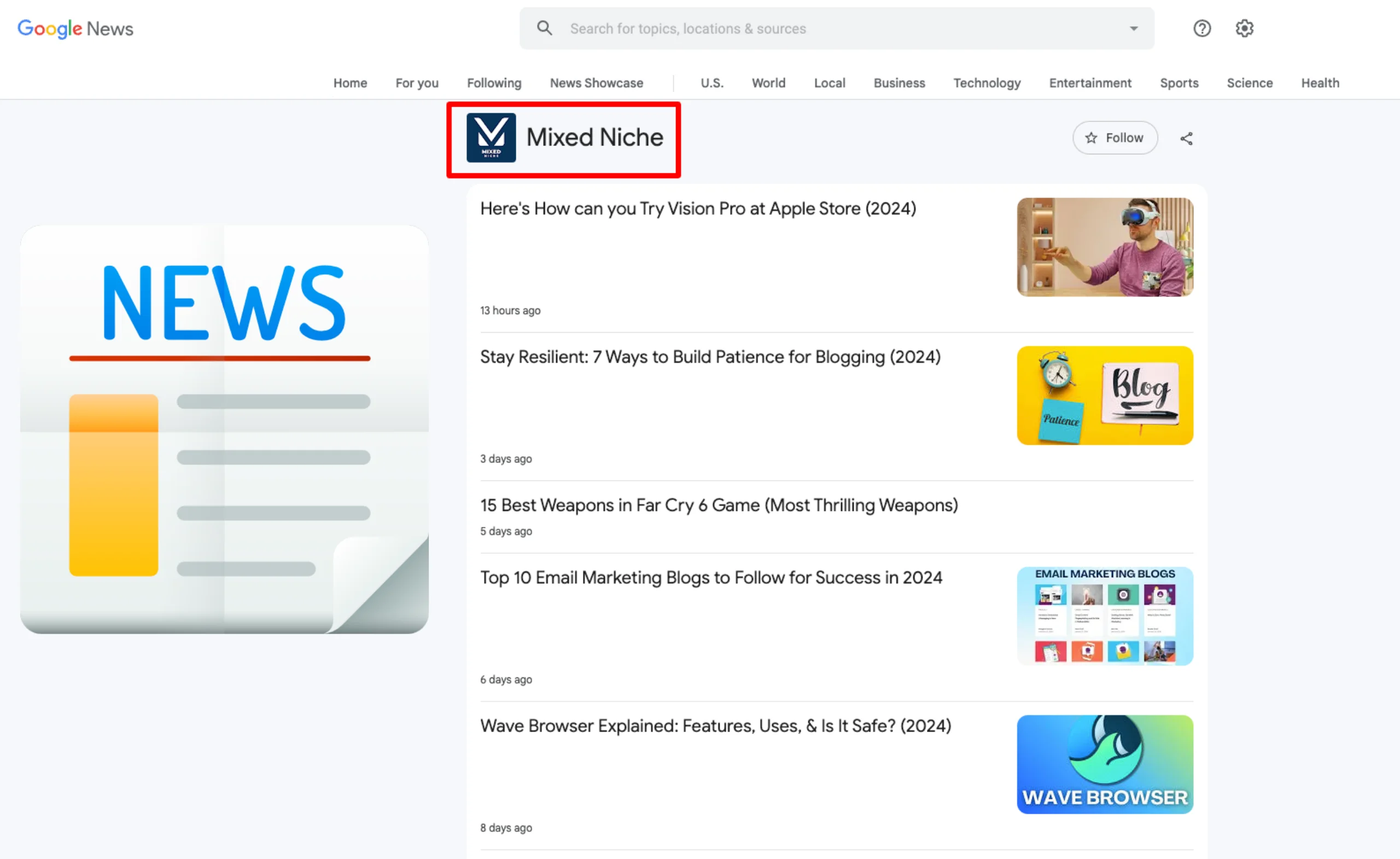How to Write a Blog Post in Just 4 Steps
I still remember publishing my first blog post like it was yesterday. I was so excited to share my knowledge with the world! But no one read it.
Why? Because I didn’t optimize it for search engines. I simply typed out a few paragraphs and hit “publish.” Rookie mistake.
Writing high-quality blog posts that rank takes work. You must research keywords, craft compelling titles and meta descriptions, structure your content strategically, promote your posts, and more.
But it pays off.
Blog content now accounts for 50% of all website traffic. And high search rankings drive serious traffic. For example, the #1 result in Google receives over 30% of all clicks.
So, how do you create blog posts that rank #1? That’s what this detailed article will teach you: How to Write a Blog Post. I’ll share my best tips and proven strategies to help you dominate search results.
Let’s do this!
Step 1: Pick a Winning Blog Post Topic
Choosing a good blog post topic is the foundation for writing posts that rank. You need to find sweet spots where search volume and competition overlap.
Ask yourself:
- Is there a demand for this topic?
- Are people actively searching for it on Google?
- Can I offer a unique angle that other top-ranking articles aren’t covering?
You’re on the right track if you answered “yes” to those questions!
Now, let’s review some smart ways to brainstorm and validate blog post ideas.
Research Keywords Using Google Tools
Google offers free keyword research tools to see search volume and difficulty metrics. This data helps reveal promising blog post topics.
Search Volume: This indicates how often a keyword is searched per month. Higher numbers signal more demand. When deciding on a blog topic, I aim for at least 1,000 monthly searches.
Competition: This shows how hard it is to rank for a keyword. Look for “low to medium” difficulty scores when researching topics.
Here are two Google tools I recommend:
- Google Keyword Planner
Google’s free Keyword Planner provides search volume and competition data.
To use it:
- Sign into your Google Ads account
- Click “Tools” > “Keyword Planner.“
- Enter a “root keyword” like “meditation.”
- Filter by suggested keywords and keyword ideas to analyze more specific long-tail variants.
- Look at search volume and competition for each keyword.
- Identify promising variants to target.
For example, “benefits of meditation” shows a strong search volume with low competition, making it a potentially good blog post topic.
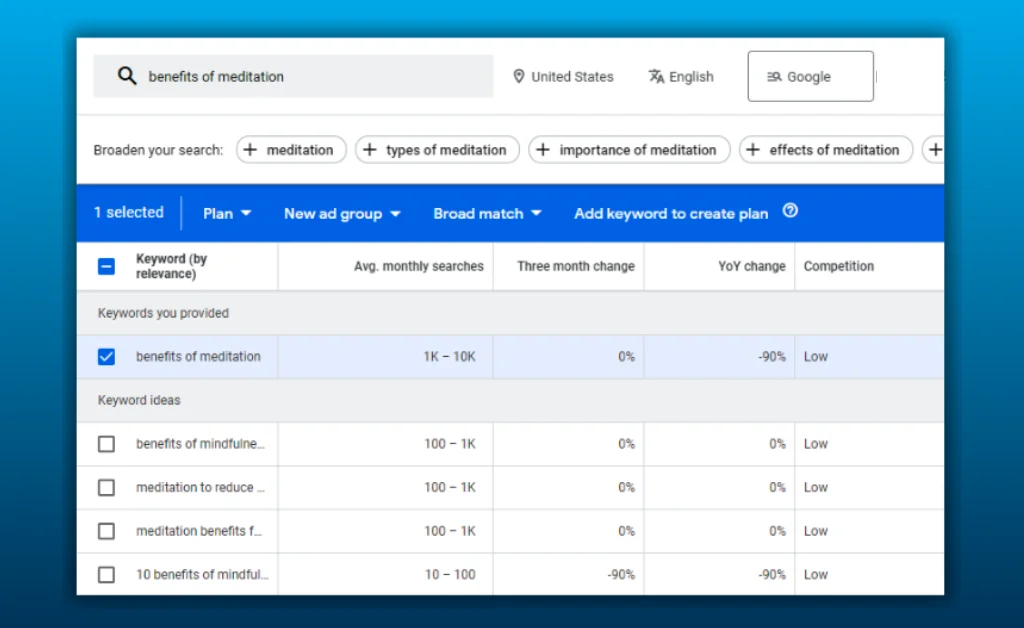
2. Google Trends
Google Trends reveals hot search trends. Look for rising topics correlating to upcoming events, seasons, or news developments.
To use it:
- Go to https://trends.google.com/trends
- Enter possible blog topic keywords
- Analyze the interest over time graphs to identify rising/falling trends
- Look for keywords with upward trend lines
These often signal an opportunity to create content while a topic is buzzing.
Validate Ideas Using BuzzSumo
BuzzSumo is another online tool for topic research. It analyzes what content performs well on social media to uncover “evergreen” ideas.
To validate a blog post topic:
- Enter your main keyword
- Select “past year” for the time frame
- Click “View Results.”
- Analyze the most shared articles
- Identify unanswered questions and uncovered angles around your topic
- Brainstorm blog post ideas and working titles
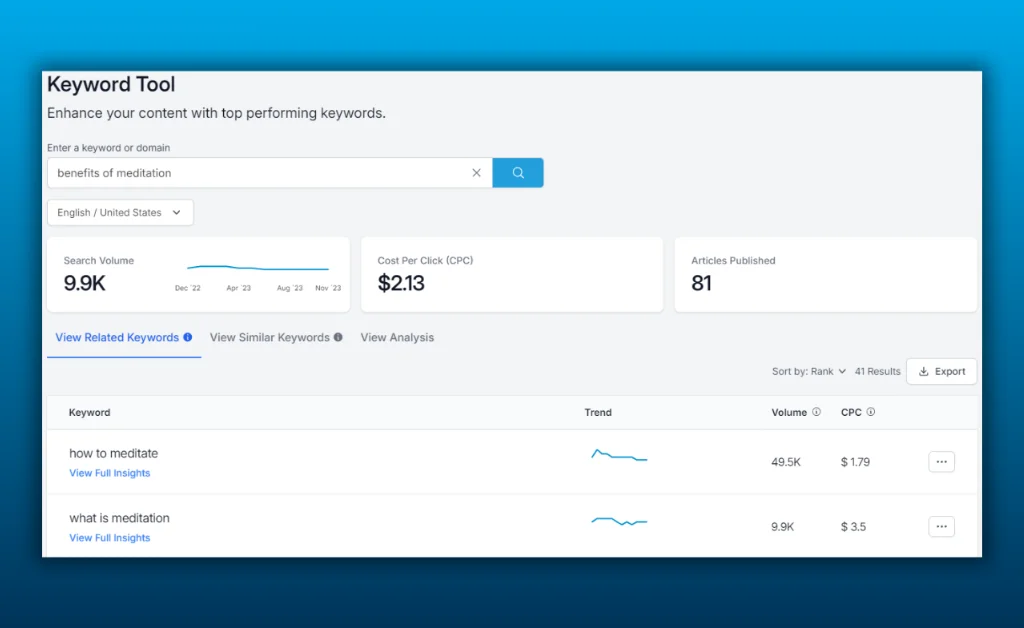
This reveals what types of content resonate with readers. You can model successful posts or identify open lanes nobody has claimed yet.
Ask Your Audience
Don’t overlook your existing audience! Engage them to uncover what blog post topics would help them most.
You can:
- Send surveys: Create simple surveys using SurveyMonkey to ask what they struggle with or want to learn related to your niche.
- Interview customers: Schedule short phone calls with a few customers. Ask about their biggest challenges and the solutions they want to read about.
- Analyze questions/comments: Look at the types of questions and comments you receive across channels. Identify common themes and knowledge gaps to address.
This direct feedback shows exactly what your readers care about. Let their interests guide your content creation.
Use Forums & Communities
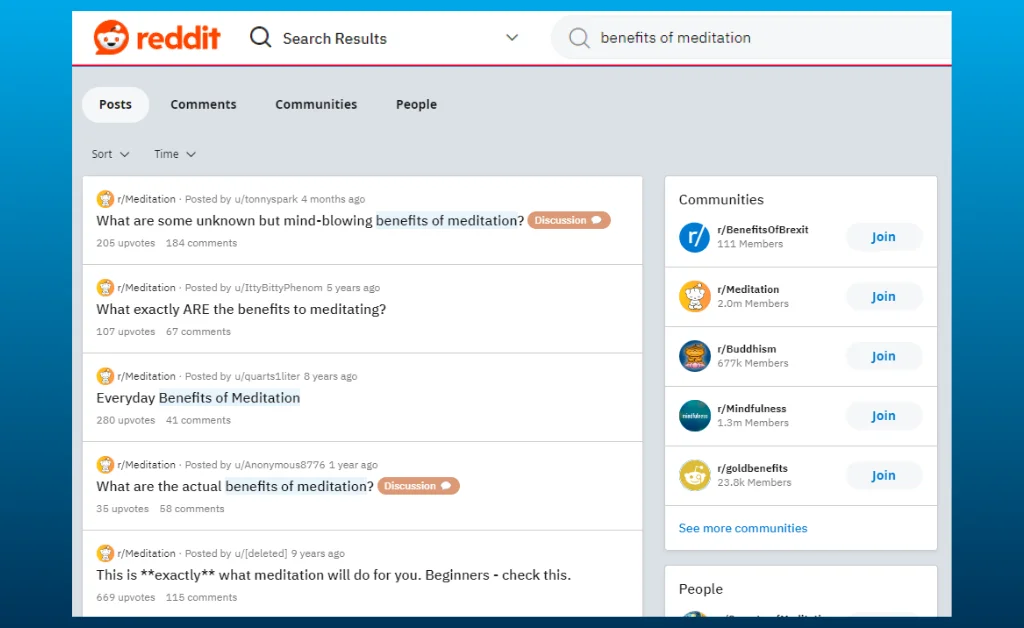
Discussion forums and online communities like Reddit and Quora offer a treasure trove of blog post inspiration.
Go through popular threads and highly engaged questions related to your niche. Identify common issues people ask about. Craft blog posts squarely addressing those pain points.
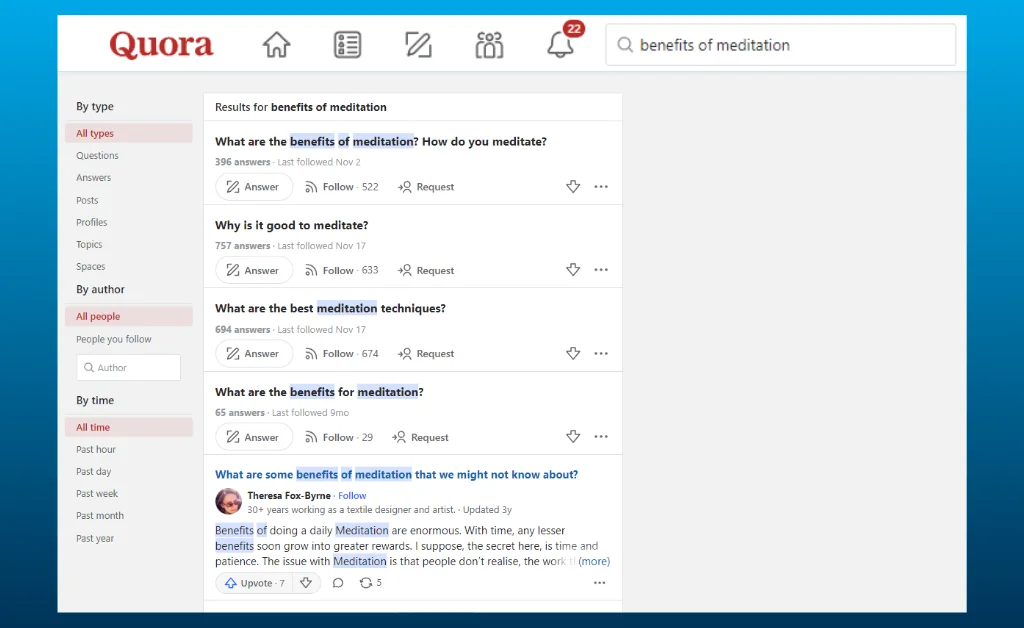
You can also join relevant Facebook Groups and check Member Questions tabs for topic ideas.
If you solve those issues, this surface’s “pain point posts” will attract organic search traffic.
Piggyback on Trending News or Culture
Connecting your posts to trending news stories or cultural events can drive insane, immediate traffic.
But how do you identify trends to piggyback on?
Wikipedia compiles notable events by date, such as The January 2024 Calendar. Review events coming up to spark ideas.
BuzzSumo also offers a Trending Content tool revealing hot topics by category. Search for trending articles within your industry.
Then, brainstorm angles linking those news hooks or events to your blog’s focus. This helps you stand out while tapping into searcher urgency around deadlines.
For example, a fitness blogger could create content like:
- “How to Achieve Your 2023 New Year’s Fitness Goals“
- “Valentine’s Day Workout for Couples“
See how it ties the trend back to your niche? This fuses relevancy with built-in demand.
Leverage Seasonal & Evergreen Content
Seasonal or evergreen content combines search volume predictability with reuse potential.
For “seasonal” posts, research annual cycles and calendar events tied to your niche.
For example:
- Fitness – New Year’s resolutions, spring break prep, summer shredding, swimsuit diet plans
- eCommerce – Year-end sales, post-holiday sales, back-to-school shopping, gift guides
- Finance – Tax Day, annual market reports and forecasts
Brainstorm seasonally themed posts to publish around the same times each year. Update old versions with new stats and info.
“Evergreen” content focuses on perennial issues regardless of date or time.
For example:
- Health & nutrition – Losing weight, quitting smoking, lowering cholesterol.
- Software tips – Excel shortcuts, Gmail filters, Slack hacks
- Jobs & education – Resume writing, interview prep, applying for scholarships.
Identify widespread consumer goals and problems. Offer solutions through in-depth evergreen posts ranked once and monetized for years.
Map Out a Content Calendar
With an initial list of validated blog post ideas, it’s time to map out a content calendar. This structures your ideation into an organized publishing schedule.
Plot-out posts over the next 3-6 months. Mix evergreen and seasonal content, balancing variety and search volume.
Here are key elements to include:
- Titles/Topics: The working title of each planned post
- Keywords: Primary keyword and search volume
- Publishing Dates: Spread out posts logically over time
- Types: Evergreen vs seasonal
- Authors: Writers creating each post
- Other Tasks: Graphics, promotion plans
Having a content calendar pumps out posts systematically without scrambling for ideas. It forces you to ideate and stockpile more titles, too, continually.
Let’s shift gears into crafting compelling posts worth finding in crowded search results.
Step 2: Optimize Content for Ranking
Writing high-quality content is table stakes. To rank #1, you also must structurally optimize posts to align with how search engines evaluate relevancy.
This guide breaks down exactly how to optimize blog posts for higher rankings.
Research Primary & Secondary Keywords
The terms you target dictate how findable your content is in search engines. You must research and select the right primary and secondary long-tail keywords to go after.
Google Keyword Planner and Google Trends are free tools to discover keyword ideas covered earlier.
Once you’ve identified promising keywords, here are best practices for optimizing them:
- Primary keyword: This is the main focus keyword for the blog post – usually a short 2-5 word keyword like “start a podcast” with ample search volume. You’ll heavily optimize for the primary keyword.
- Secondary keywords: These are longer, more specific long-tail variants like “how to start a history podcast.” Long tails have a lower search volume but less competition. Optimize lightly for 2-4 secondary keywords.
Ideally, choose a primary keyword with 1,000+ monthly searches and low-to-medium competition. Target long-tails, getting at least 100 monthly searches.
This balance helps you rank well for high-volume terms while capturing segmented traffic from more targeted phrases.
Structure Content Outline Around Keywords
Now plot out sections of your post customized around your optimized keywords. This builds content flowing logically from top to bottom while threading in keywords naturally.
For example:
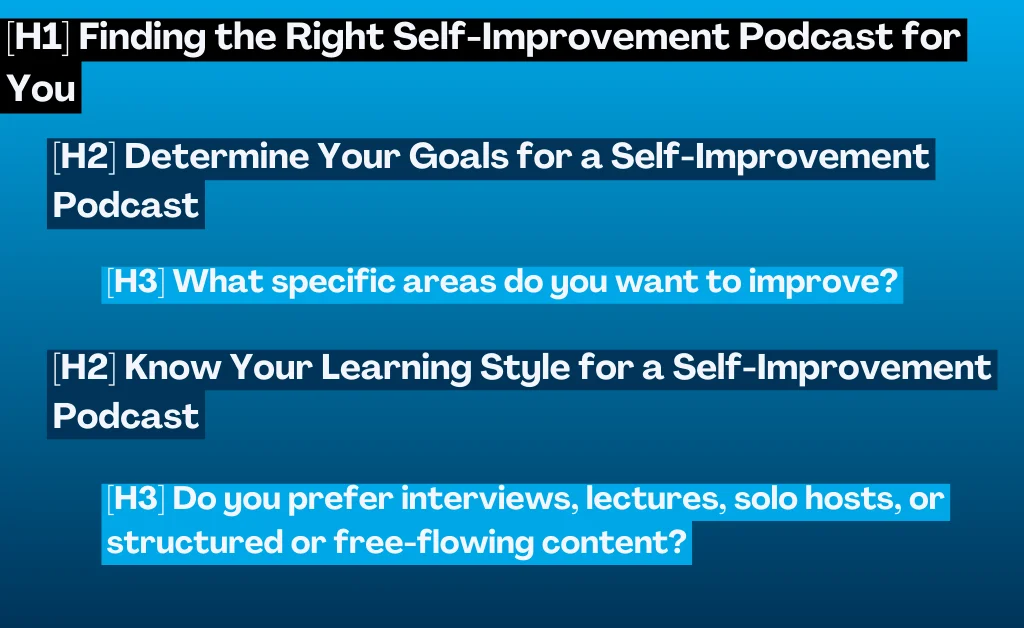
See how keywords guide the post structure. This defines content flow for writing while mapping keywords to related sections.
Create Keyword-Focused Titles
Your blog post title is critical for communicating relevance to search engines. It must speak directly to the keywords you are targeting.
An SEO-optimized title formula:
- Primary Keyword | Secondary Keyword | Brand Name
For example:
- How to Start a Podcast | Podcasting for Beginners | The Podcast Host
This directly answers the primary keyword question. The site brand adds authority and familiarity.
Some best practices for titling:
- Lead with the primary keyword
- 65 characters or fewer
- Unique and specific
- Numbers draw attention
Spend time crafting a compelling title upfront. This headline makes-or-breaks thumb stops and clicks.
Write Strong Meta Descriptions
Meta descriptions summarize page content in search results. An optimized meta desc convinces searchers your page satisfies their query to click through.
Follow this formula:
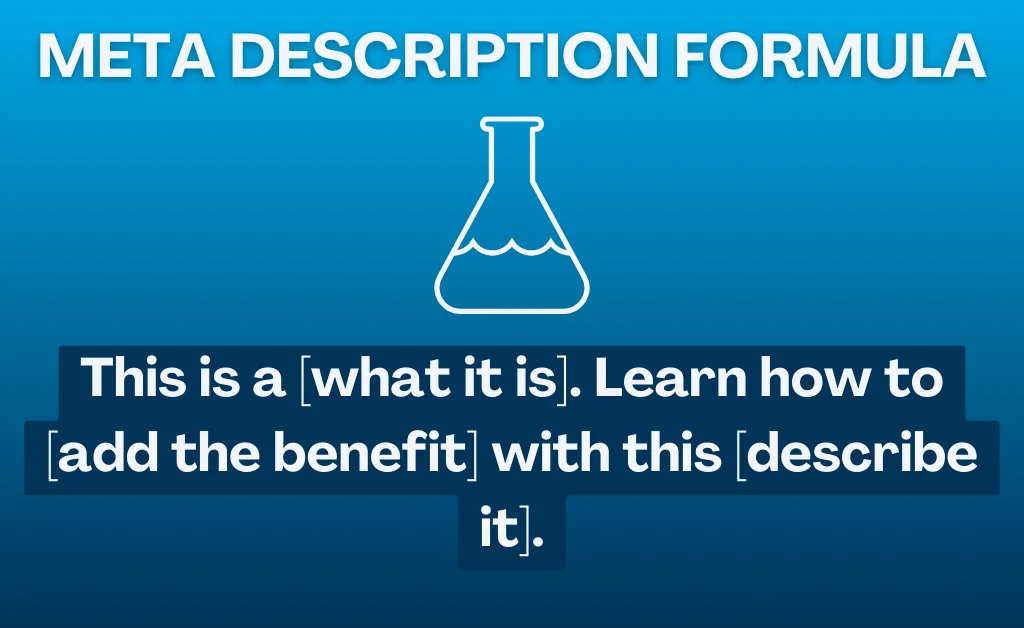
For example:
“Starting a podcast seems complicated, but our beginner’s guide breaks down step-by-step how to launch a podcast even if you have no experience. Learn podcasting equipment, editing, hosting, and more.“
Key elements:
- Opening hook: Bold value proposition baiting visitors
- Primary KW: Establish relevancy to search terms
- Secondary KW (optional): Target long-tail keywords
- Page summary: Describe page content, topics, and solutions
- Call to action: Motivate clicks
Strong meta descriptions improve click-through rates by piquing searcher interest.
Step 3: Optimize Page Content
Now, it’s time actually to write your blog post content. This is where brilliant research and outlines become a readable value for visitors.
Follow these tips to craft posts that exceed expectations:
Open with Keyword-Focused Introductions
Introduce primary keywords and topics immediately to signal relevancy from the jump. Newsy leads are centering on why this info matters right now.
For example:
“In 2024, starting a podcast is easier and more affordable than ever. As Apple Podcasts tops 2 million active shows in its catalog, rising above the noise requires mastering podcast best practices from the start.“
That establishes relevance to “starting a podcast” keywords while adding fresh supporting data.
Structure Content in Scannable Sections
Break down your post into digestible sections, making it easy to visually scan and jump between topics.
Standard sections to include:
- Overview
- Why It Matters
- Key Definitions
- Step-by-Step Process
- Tools Needed
- Tips and Tricks
- FAQs
- Example Topic Sections
- Next Steps
Chunking content into organized blocks sustains attention while allowing readers to navigate directly to what interests them most.
Section headers lower cognitive load and keep visitors engaged vs. giant walls of text.
Thread Keywords Naturally Through Out Content
Having defined targeted keywords and allocated sections, the next intelligently thread mentions throughout the post.
Aim for these best practices per keyword type:
- Primary keyword: 3-5% density or once per 100-300 words
- Secondary keywords: 1-3 mentions each
Don’t overdo it. You want natural integration, not awkward stuffing. Relax. The goal is educating readers more than simply hitting numeric targets.
Here are some natural ways to work with keywords:
- At the beginning/middle/end of paragraphs
- Sprinkled through example lists/stories.
- Quotes from experts using the keyword.
- In section headers
- Via related keywords like:
- “Starting a Podcast” —> “Podcasting for Beginners”
- “Lose Weight” —> “Weight Loss Journeys”
Enough volume in harmony with compelling content strikes the right chord.
Include Images, Statistics, Charts & More
Well-designed images break up dense text into more visually engaging content.
Relevant photos, data visualizations, graphs, and videos improve information retention by up to 60% compared to text alone.
Bonus? Embedded media also provides more opportunities to incorporate keywords via file names, captions, alt text, etc.
For example:
- File Name: “podcasting-microphone-set-up.png”
- Caption: “Podcasting microphone and pop filter set up.”
- Alt Text: “Podcasting microphone and pop filter set up on the desk.”
With Yahoo reporting articles with images get 94% more views than plain posts, it’s truly worth the effort.
Step 4: Promote That Blog Post Like Crazy!
Creating Remarkable Content is essential. But if nobody finds your amazing blog posts, what’s the point?
You must amplify new releases through intentional promotion and distribution tactics. This distributes to immediate fans while accelerating organic search rankings long-term.
Here are proven launch strategies for maximum impact:
Pitch Guest Posting Opportunities
Relevant guest posts expose quality content to new audiences fast through:
- Built-in distribution channels on established sites
- Fresh backlinks amplify domain authority
- Direct support raising awareness from partner brands
Study your competitor’s guest post sources. Reach out to those sites and influencers pitching contributed posts around your new blog topic.
Time pitches to coordinate with your publishing date for launch synergy. This compounds internal and external content momentum.
Tap into Existing Newsletters & Feeds
Don’t just email blog posts to your email list, which requires them to click back to your site.
Also, insert posts into existing nourish sequences, like “5 Quality Stories This Week” newsletters. Directly push content into their inboxes!
For example:
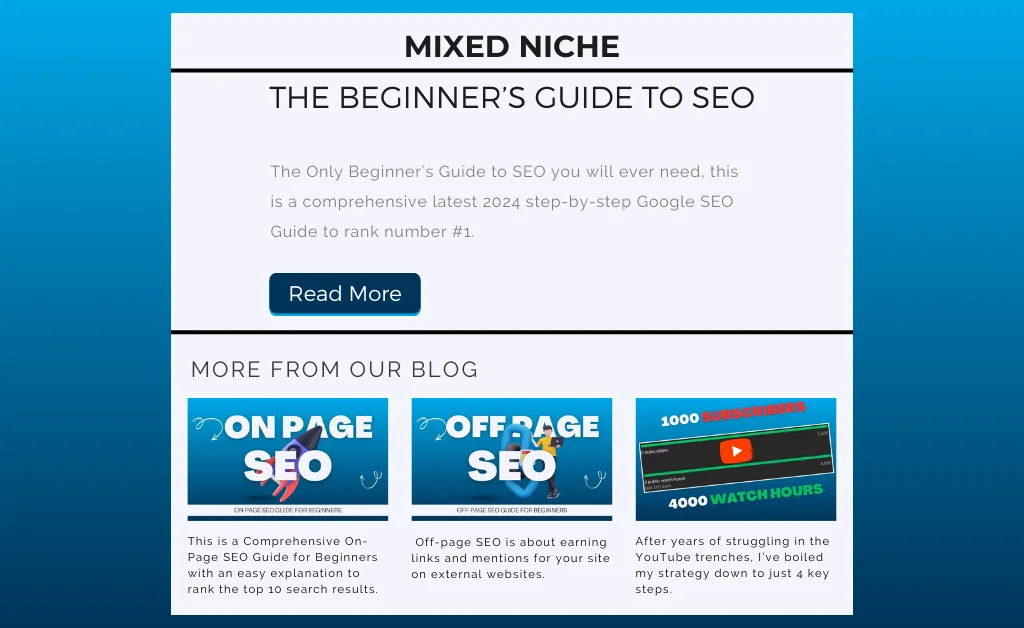
Lower barriers to consuming and sharing exciting posts.
Distribute on Social Media
Share blog posts across all social channels upon launch.
But don’t randomly post links and hope for the best. Strategically showcase different intriguing aspects in each channel, playing to their strengths.
For example:
- Facebook: Share eye-catching stats from the post. Ask thoughtful questions to prompt comments/discussion.
- LinkedIn: Summarize key workplace takeaways fitting professional use cases.
- Twitter: Highlight most tweetable quotes pull-quoting key experts mentioned.
This framed, channel-specific messaging sustains shares days beyond the initial post.
Promote via Paid Ads
Scaling fast, paid ads offer control, targeting hungry searchers actively seeking solutions. This delivers quality visitors, backlinks, and rankings fuel.
For example, host a giveaway for free products/services driving opt-ins. Or run paid ads to high-converting lead magnets like webinars, assessments, and guides that extend post value.
The investment here amplifies and sustains momentum for long-term organic growth.
Step 5: Continually Optimize & Update Evergreen Blog Posts
Search algorithms and reader expectations constantly evolve. Top evergreen posts providing lasting reader value require ongoing optimization and refreshing.
Monitor Keyword Rankings
Check Google search results weekly to monitor where your post ranks for core keywords.
Shoot for consistently positioning on Page 1 for primary terms. Falling rankings signal stagnancy demanding TLC (Technical, Links, Content).
Use rank-checking tools like SEMRush, Ahrefs, or Moz for automated tracking.
Update Statistics, References, Trends
Ensure all statistics, expert quotes, event references, etc., stay recent and relevant.
The last thing you want is to tout outdated data points undermining credibility.
Set calendar reminders to revisit fact-check and refresh old posts. Prioritize pages attracting heavy traffic.
Expand & Enhance Content
Has the blog post become outdated as the topic evolved over time? Expand and enhance content to cover related new developments.
For the podcasting example, you could add sections like:
- New podcast editing tools from Descript, Riverside, Podcastle
- Monetization models beyond ads like memberships/subscriptions
- TikTok clip shows expanding reach
- Statistics around podcast growth 5 years later
Refresh stale posts, answering fresh questions and objections.
Update Images, Embed New Media
Dated images undermine perceived authority and relevance.
Swap out old pictures and graphics for newer visuals. Insert new charts or videos to diversify media formats and engage today’s readership.
Promote Again as "Updated!"
Reshare your revamped evergreen content labeled as “Newly Updated for 2024!” across social channels and in newsletters.
This re-promotion frames the refresh, adding mileage to existing high-quality posts.
In other words, get added bang for your buck from the blogging buckshot already fired before!
Repurpose as Spin-Off Posts & NewFormats
Extended value from one piece of evergreen content becomes infinite.
For example, segment out FAQs into separate QA posts. Convert key sections into slide decks and videos. Transform posts into downloadable guides and expanded ebook versions.
Repurposing into new formats takes existing productions into new channels and search results.
Go Make Awesome Blog Posts!
And there you have my proven blueprint for creating high-ranking blog posts that attract search traffic!
It may seem like a lengthy process, but the compounding benefits make it so worthwhile:
- Findable Content: Higher visibility and authority in search engines
- Passive Traffic: Continual flows of organic visitors from rankings
- SEO Value: More backlinks, lower bounce rates, and amplified domain authority boosting all web pages
- Business Credibility: Establishing your brand as an authoritative niche leader
- Marketing Leverage: Evergreen lead magnet offers for capturing emails and paid ads
- Existing Value Expansion: Continuous repurposing and updating
Now you’re equipped and empowered. Make remarkable content, promote it shamelessly, and transform searchers into raving fans!
What blog post ideas are you most excited to create next? Let me know in the comments!